
|

|
 |
 |
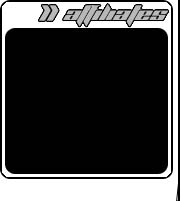 |
 |
 |
| BASIC CONTROLS
-FIELD
SCREEN:
|
|
» BetaFF |
|
» Go Back Home » Best Weapon Locations » Armor » Accessories » Bestiary » Boss Walkthroughs » Characters » Chocobo Breeding » Controls » Gameshark Codes » Image Gallery » Items » Key Items » Materia » OST Song Listing » Review » Secrets » Sidequests » Tips » Ultimate Weapon Help » Walkthrough » Weapons » World Map » FFVII Questions » FFVII Site Suggestions |