
|

|
 |
 |
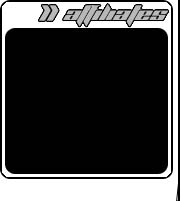 |
 |
 |
|
Blitzball- Starting A Game After choosing the type of game you want to play, you choose which players will be in the upcoming game. You are then prompted with the following.
|
|
» BetaFF |
|
»
Go Back Home » Aeons » Animated GIF's » Artwork » Best Weapon Locations » Blitzball » Boss Walkthroughs » Characters » Equipment » Gameshark Codes » Image Gallery » Items » Lyrics » OST Packaging » OST Song Listing » Review » Secrets » Shop Lists » Sidequests » Sphere Grid » Temple Guide » Wallpapers » Walkthrough » FFX Questions » FFX Site Suggestions |